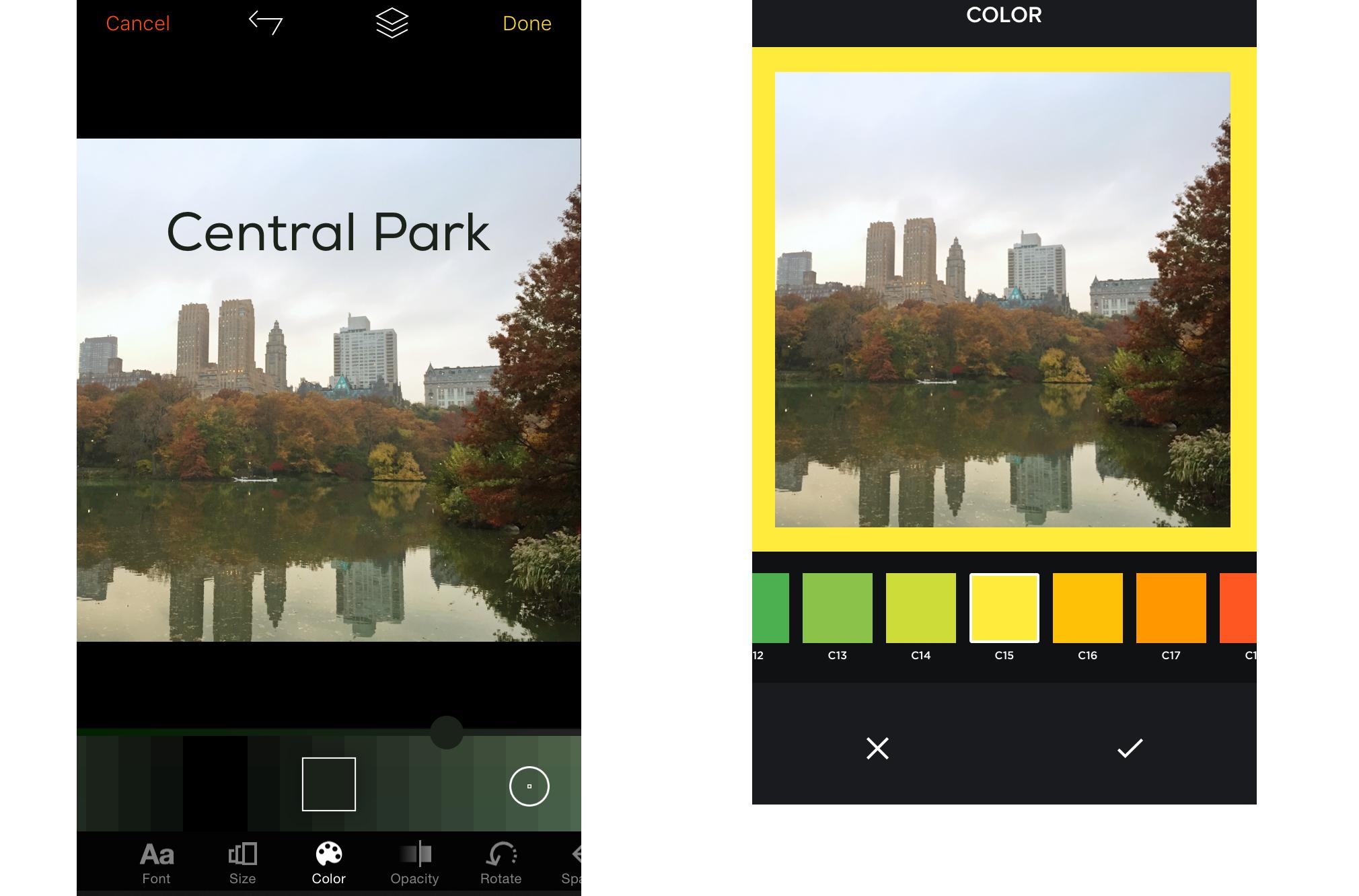Aside from yoga, a topic I’m often asked about are my Instagram photos – who takes them, what apps do I use to edit them, and where do I find the locations to photograph them. So I've put together this post which is dedicated to answering those questions, and to sharing photo tips and some of my favorite apps.
App: Camera! – It’s always easiest when someone else is around to snap a pic - a friend, relative, or even a stranger – but when I’m on my own this is the app I use to take photos. It has a built-in timer that you can set to go off as often as once every second to once every minute. When you’re finished snapping you can go through the images and export any you like to your phone’s camera roll. My favorite part of this app has to be the cheeky little messages it displays while exporting your selected photos.
App: Snapseed – This is, hands-down, the app I most often use for editing and adding filters to photos. You can do all of the basics - lighten, saturate, rotate, & crop, but there are also stronger filters such as the ‘Drama’, 'Grunge', or ‘HDR Scape’ that can really alter the appearance of a photo. While I used to gravitate toward those more intense filters, lately I prefer a more subtle touch, such as adding a vignette, or simply increasing the warmth of an image. This is an app that offers a lot, so make sure to take some time to experiment with it and see what filters and styles you like best.
CAMERA! SNAPSEED
App: Over – Ever wonder how to add text to one of your images? This is a fun app that lets you do that and more. There are plenty of other apps out there that offer similar features, but I happen to really appreciate the ease of this one. There's a nice selection of colors and fonts to choose from, and the latest version of this app even offers fun artwork that can be added to your photos.
App: InstaSize – Admittedly this was more of a necessity back before Instagram allowed non-square images to be uploaded, but this app still has a lot useful tools & features built in. Aside from turning rectangular images into square ones, you can also create a collage from numerous images, incorporate playful stickers, or use one of the many unique borders to give an old photo a whole new vibe.
OVER INSTASIZE
When it comes to finding locations that make for a good background, the truth is that it can happen just about anywhere. The key is to keep your eyes open wherever you are, and to look out for interesting details, like unique textures, vivid colors, or exceptional lighting. Often I'll find an intriguing spot in a place I'd least expect. The secret is simply to pay attention. The more you look, the more you’ll see.